Every one of the billions of webpages on the internet has its own unique web address. You can find these advertised in newspapers, on television, everywhere! They often begin with 'www'. Don't get them confused with email addresses.
To use a web address, look first for the white address box, near the top of the screen.
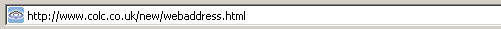
Use the mouse to click in this white box, which will highlight this web address in blue. Now type the web address that you want to try. You don't have to type 'http://'. Type the address very carefully. If a single character is wrong (even a space) then it won't work.
 Then click on the Go button, just after the address box (see left). Some broswers may just expect you to press Enter on the keyboard. Wait until the webpage you want appears on the computer screen. This may takes a little time.
Then click on the Go button, just after the address box (see left). Some broswers may just expect you to press Enter on the keyboard. Wait until the webpage you want appears on the computer screen. This may takes a little time.
Once the webpage you requested appears on your screen, you can move around its website.
Sometimes you get a message saying that the webpage couldn't be found. This can happen for a number of reasons.
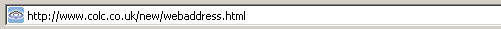
 Then click on the Go button, just after the address box (see left). Some broswers may just expect you to press Enter on the keyboard. Wait until the webpage you want appears on the computer screen. This may takes a little time.
Then click on the Go button, just after the address box (see left). Some broswers may just expect you to press Enter on the keyboard. Wait until the webpage you want appears on the computer screen. This may takes a little time.